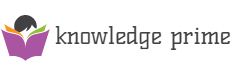For years, I have been doing stopmotion in the classroom with my students. Back in 2016 I started with a first project for my students to learn Prehistory. The following year, I was encouraged to do Stopmotion in 2nd of ESO with Feudalism . And this year, with my 1st ESO, I have improved the project and I dared to do La Prehistoria again with Stopmotion, where I show you the experience of having done it in the classroom.
The students really enjoy Stopmotion projects. It is a technique of taking photos and ending up getting a video. It takes a lot of teamwork to be able to do it. The truth is that the experiences with stopmotion in the classroom have always been very good.
Direct from Instagram of How to make Stopmotion
From #claustrodeig they encouraged me to do a Live on Instagram last week. So it occurred to me that I could encourage teachers to learn how to make Stopmotion. So I made this live where I explain how to use the Stopmotion Studio application. It is the app that I use in class, since it is free and very complete.
So I have saved the live show, since after 24 hours it is lost, and I have published the recording on YouTube, so that you have it forever. In it, as you can see, I explain all the steps to create Stopmotion and how Stopmotion Studio is used. There is a function that some of you do not know and that is that we can leave the previous photo to be seen a little to be able to see better how to take the next photo.
In addition I also tell in the live how I do these projects with the students in the classroom and I resolve doubts that came to me in the live by the teachers who joined him. I feel the video vertically, but it is what there is with the Instagram platform hehe. I hope you like the video and it will help you bring Stopmotion to your classes tomorrow.
Stopmotion Studio a free app for Stopmotion
The best thing to do Stopmotion is to use a mobile device, from a computer it is very complicated, since you cannot position the camera to take the photos. In the video I show you the tripod that I use to make Stopmotion as well as recommendations on how to do it in the classroom.
Stopmotion Studio (with blue icon), is the free app, it has many functions, including recording audio to your videos. The good thing about this app is that it has pro options that you can buy separately, or buy the entire app by unlocking all the pro features, buying Stopmotion Studio Pro (with a pink icon). Do you dare to make Stopmotion? Have you already? I would love to see the results!